
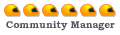
Rank: Community Manager
Groups: =[FN]= - Leader, =MS= Leader, Community Manager, Property Manager
Joined: 7/9/2005
Posts: 5,870
Location: Ireland
|
New rules for the signature:
With picture:
* 500x120 pixels. jpg, png, gif
* Max 3 text lines normal fontsize (INCLUDE RETURN/ENTER, LINE SPACES)
Without picture
* Max 6 text lines normal fontsize (INCLUDE RETURN/ENTER, LINE SPACES)
Its up to moderators to handle the text lines and what can and cant be there.
When i say 3 textlines i mean 3 TEXTLINES INCLUDE RETURN/ENTER, SPACES in normal font size.. If you have
bigger font you must watch so its not bigger then 3 TEXTLINES in normal fonts. We have this 3 TEXTLINES
just you can put a link but the sig picture should be enought really
|

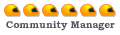
Rank: Community Manager
Groups: =[FN]= - Leader, =MS= Leader, Community Manager, Property Manager
Joined: 7/9/2005
Posts: 5,870
Location: Ireland
|
Please read the following instructions on how to upload and manage your forum image signatures...
When uploading your signatures, you need to login to your account, and go to your Signature area within your profile. You can also click here to go there directly.
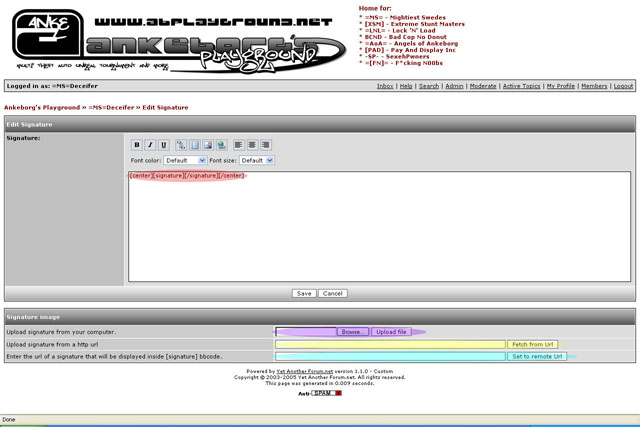 (click to enlarge) (click to enlarge)
The red highlight shows what you should put in your signature. Note that it does not contain an image URL. That is exactly how you should enter the code into your own signature areas. Once you have this done, you should follow one of the following three steps.
1. The purple highlight shows where you should upload your image to, if coming from a file that's already on your PC. Note that all images are uploaded onto Ankeborg's server, provided that its dimensions fall within 500x120, as this speeds things up, rather than relying on slow image hosts to load your signature's image.
2. The yellow highlight shows that we allow you to upload a normal image directly from a URL to Ankeborg's server, without the need to download it first, provided that its dimensions fall within 500x120.
3. The cyan highlight shows that you can include a remote image from another server, ie. a dynamic signature (such as an Xfire Miniprofile) that's always changing with new information, provided that its dimensions fall within 500x120.**
** For those of you who that wish to use dynamic images, such as your Xfire Miniprofile, or my Algorhythm Radio image, you need to contact me so I can enable a feature on your account to allow for this. By default, it's disabled. Note that only dynamic images will be allowed when using this function. Normal static images should be uploaded using one of the other two methods. This will be heavily moderated, and images will be removed if necessary.
|

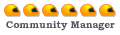
Rank: Community Manager
Groups: =[FN]= - Leader, =MS= Leader, Community Manager, Property Manager
Joined: 7/9/2005
Posts: 5,870
Location: Ireland
|
** Updated signature height limit from 100 to 120 pixels **
|